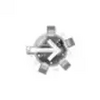Alternative Windows start menu XP/Vista/7
Alternative Windows start menu XP/Vista/7
Vote: (1 votes)
Program license: Trial version
Developer: Infonautics GmbH
Version: 1.12.1.2
Works under: Windows
Vote:
Program license
(1 votes)
Trial version
Developer
Version
Infonautics GmbH
1.12.1.2
Works under:
Windows
Pros
- Highly intuitive user interface
- Immediate access to applications and documents
- Automatically updates lists of frequently and recently used items
- Suitable for various proficiency levels
- Compatible with older versions of Windows
Cons
- May not be as useful for users of newer Windows versions with improved start menus
Super Win Menu: Streamlined Start Menu for Enhanced Productivity
Super Win Menu is a bespoke solution designed to enhance the efficiency of the Windows operating system by simplifying the way users access applications and documents. The tool augments the user experience by providing an immediately accessible and intelligently organized start menu, cutting down on the need to navigate through multiple layers of folders.
Intuitive Interface and Quick Access
With Super Win Menu’s intuitive layout, frequently utilized programs and recent documents are made readily accessible. The software displays content in a comprehensible structure, categorizing items into 'Programs running,' 'Most used,' 'Last used,' and 'Recent documents.' This categorization results in a significant reduction of time spent searching for applications or documents, ensuring that the desired content is merely one click away. Users will find this immediate access invaluable in maintaining a fluid workflow.
Automatic Updates and Personalized Working Environment
The dynamic aspect of Super Win Menu is one of its standout features. It automatically updates the lists of most-used and last-used programs, as well as recently opened documents. This automatic refresh ensures that users always have the most relevant information at their disposal without additional effort. The software adapts to the user's behavior, keeping the current working environment readily available and streamlining daily computer tasks.
Designed for All Levels of Proficiency
One of the core strengths of Super Win Menu is its user-friendly interface. Whether you’re a novice or an expert with computers, the application is built to accommodate all levels of user proficiency. Complicated configuration settings are not a necessity to start benefiting from the software. This ease of use is particularly beneficial to professionals who require quick access to a plethora of programs and documents as part of their daily routine.
Compatibility Across Windows Versions
Super Win Menu supports a range of Windows operating systems, including Windows XP, Vista, and 7. Although older operating systems may feel outdated, Super Win Menu injects them with a modern twist, making navigation and accessibility much more aligned with current user expectations. However, for those with more recent versions of Windows, compatibility may be a consideration.
In Summary
Super Win Menu provides users with a practical and time-saving solution to access their most important applications and documents. Its clear, straightforward interface and the ability to learn from user behavior make it a valuable tool for enhancing productivity within the Windows environment. The benefits of seamless integration, quick access, and the alleviation of navigational frustrations are clear measures of its success as a utility software.
Pros
- Highly intuitive user interface
- Immediate access to applications and documents
- Automatically updates lists of frequently and recently used items
- Suitable for various proficiency levels
- Compatible with older versions of Windows
Cons
- May not be as useful for users of newer Windows versions with improved start menus